With two troubleshooting blog posts in as many days, you might think that I’m getting fed up with the Windows 8 Release Preview.
However, having successfully installed the OS and spent a few hours using it this afternoon, I must say that I am pleasantly surprised by its potential. Sure – it is a little rough around the edges (some “apps” are far too basic, and the transition from the good old start button is slightly painful to begin with), but it is clear what Microsoft is trying to achieve: one OS to please all platforms.
I plan to blog my thoughts on Windows 8’s potential in more detail, but for now I’ll walk through what you most likely stopped by for: troubleshooting this error code that occasionally crops up whilst attempting to install the Windows 8 Release Preview:
“The installation was canceled. Windows cannot install required files. The files may be corrupt or missing. Make sure all files required for installation are available, and restart the installation. Error code: 0x80070570”.
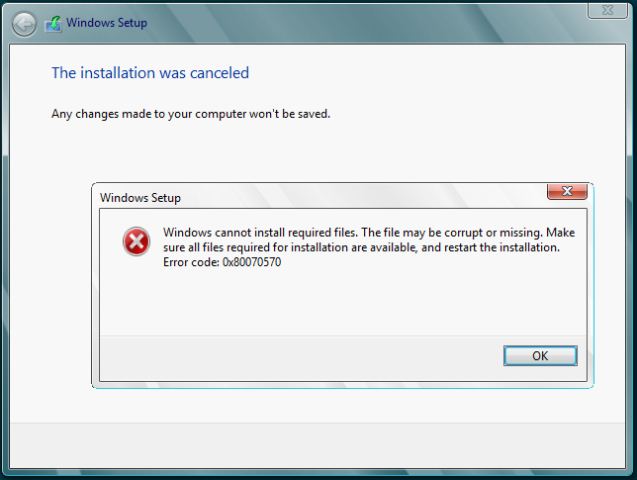
The SHA-1 displayed for my first download attempt (the 64-bit (x64) ISO that I had downloaded from here) was as follows:
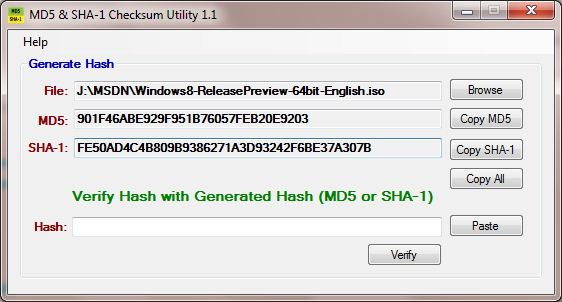
The SHA-1 on the MS download site (correct as of 09/06/2012):
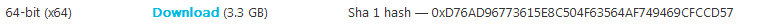
Clearly my SHA-1 checksum differed from that displayed on the Microsoft Web site, which at the time was 0xD76AD96773615E8C504F63564AF749469CFCCD57 for the 64-bit version. Somewhat confused (especially given that the installer fired up without any issues), I downloaded the ISO a second time and ran the checksum utility again. This time, the SHA-1 matched:
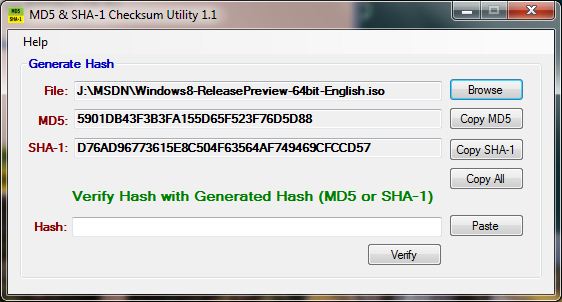
The installer then ran without any issues:
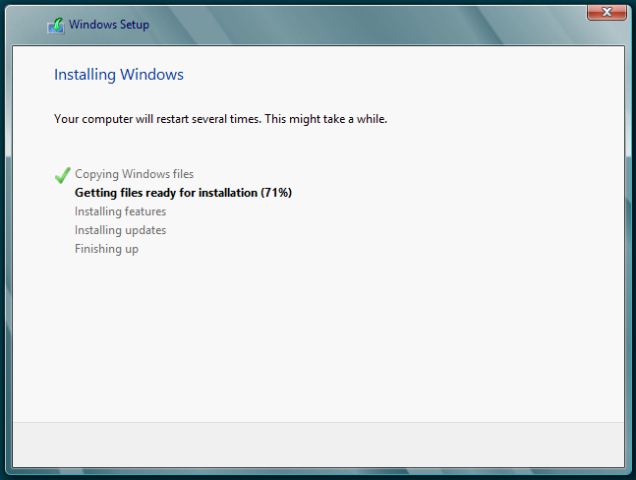
I’m not sure what caused the problem (perhaps a dodgy file was added but subsequently pulled from the MS download site), but having looked online it appears that I am not alone. Hopefully this saves you some time.