I ran into an issue today whereby I was unable to log in to Lync Online due to the following error:
“There was a problem acquiring a personal certificate required to sign in”
The other symptoms were as follows:
-
No connectivity to login.microsoftonline.com or our Office 365 tenant from Internet Explorer.
-
Connectivity to all sites that I attempted to access from Google Chrome (including the Microsoft sites listed above).
-
No apparent DNS resolution problems.
Having attempted to follow various online help articles/blogs, the resolution was very straightforward in my case: I reset my Internet Explorer settings.
It feels as though this problem started around the time that I changed my proxy settings within IE (in order to access the Internet from a client site). However, a.) my IE proxy configuration looked fine and b.) IE proxy configuration is not listed as a setting that gets reset within the warning diagloue below so I’m not convinced that this was the cause.
You can reset your Internet Explorer settings by navigating to Internet Options > Advanced tab > Reset (in this case I am using IE 9):
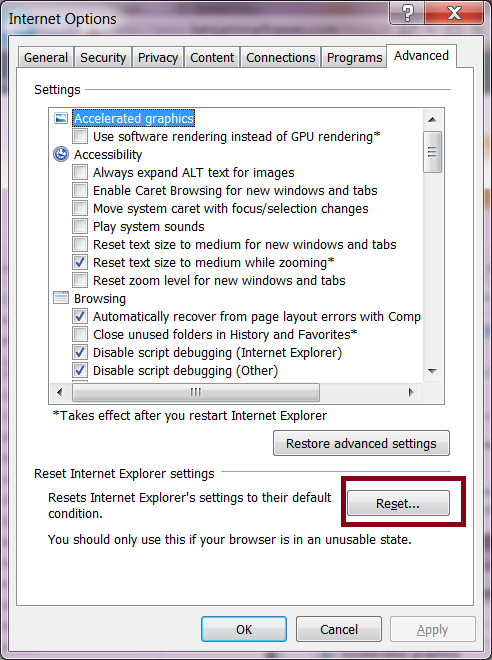
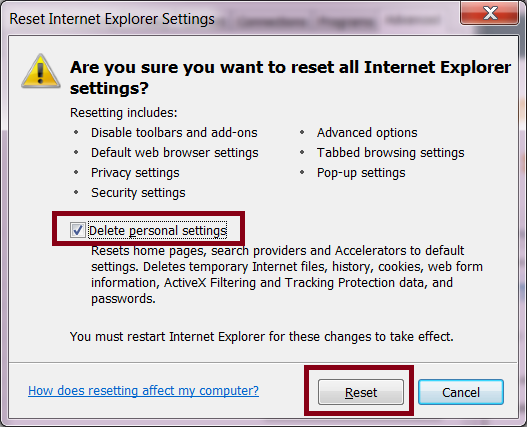
In my case I opted to tick the “Delete Personal Settings” check box but I do not know if this is a requirement.
Hopefully this saves someone else some time.